0
How to Create Custom Songs
How to Create Custom Songs
Creating music used to require a full studio, a band, and deep technical skills. Today, thanks to technology, you can make custom songs from scratch in minutes—even if you've never written a lyric or touched an instrument before. AI song makers have changed the game, opening the door to song creation for anyone with an idea and an internet connection.
In this guide, we'll walk you through exactly how to create custom songs using an AI song maker. From setting your creative vision to generating lyrics, composing the melody, and exporting your track, we'll break down each step to help you get the best possible result.
Step 1: Choose SongGPT as Your AI Song Maker
If you're looking to create custom songs easily, SongGPT is one of the best AI song makers available. It's built for anyone—from casual users to content creators—who want to produce original music without needing a full studio or production team. Unlike some platforms that specialize in only lyrics or beats, SongGPT provides end-to-end song creation: lyrics, melody, vocals, and export. It's browser-based, requires no software installation, and works in just a few clicks.
SongGPT stands out for its speed and ease of use. You can choose from multiple genres, moods, and voice options. Whether you want a romantic pop ballad, a dark trap beat, or an upbeat dance track, SongGPT generates the full track with vocals based on your prompt. It's especially ideal if you're looking for fast results without compromising on quality. Try the free version or upgrade for more customizations.
Explore: https://www.songgpt.com/
Step 2: Define Your Song Concept
Before using SongGPT, take a moment to define your song's core idea. This is crucial because generates lyrics and melodies based on the themes, moods, and genres you input. Are you making a birthday song, a heartbreak anthem, or a motivational track? Is the vibe calm and lo-fi, or loud and energetic?
Once you know your direction, summarize it in a prompt. For example: "A chill R&B love song with dreamy female vocals" or "An upbeat electro-pop anthem about self-confidence." SongGPT will use this input to shape both the lyrics and the musical arrangement.
The more specific your concept, the better the output. Include emotional tones (happy, sad, nostalgic), genres (pop, hip-hop, EDM), and context (gift for a friend, YouTube background, etc.). A clear vision helps SongGPT deliver a track that feels intentional and personalized.
Step 3: Generate Lyrics Using SongGPT
Once you've defined your concept, SongGPT handles lyric generation automatically. Just enter your prompt—something like "melancholy breakup song in acoustic style"—and the AI writes original lyrics tailored to that mood. This saves you hours of writing and rhyming.
The platform typically delivers full verses, choruses, and sometimes bridges depending on your prompt length. You can also regenerate the lyrics if you're not fully satisfied or tweak individual lines manually after the initial output. SongGPT offers editing tools so you can fine-tune lyrics to better match your intent or flow.
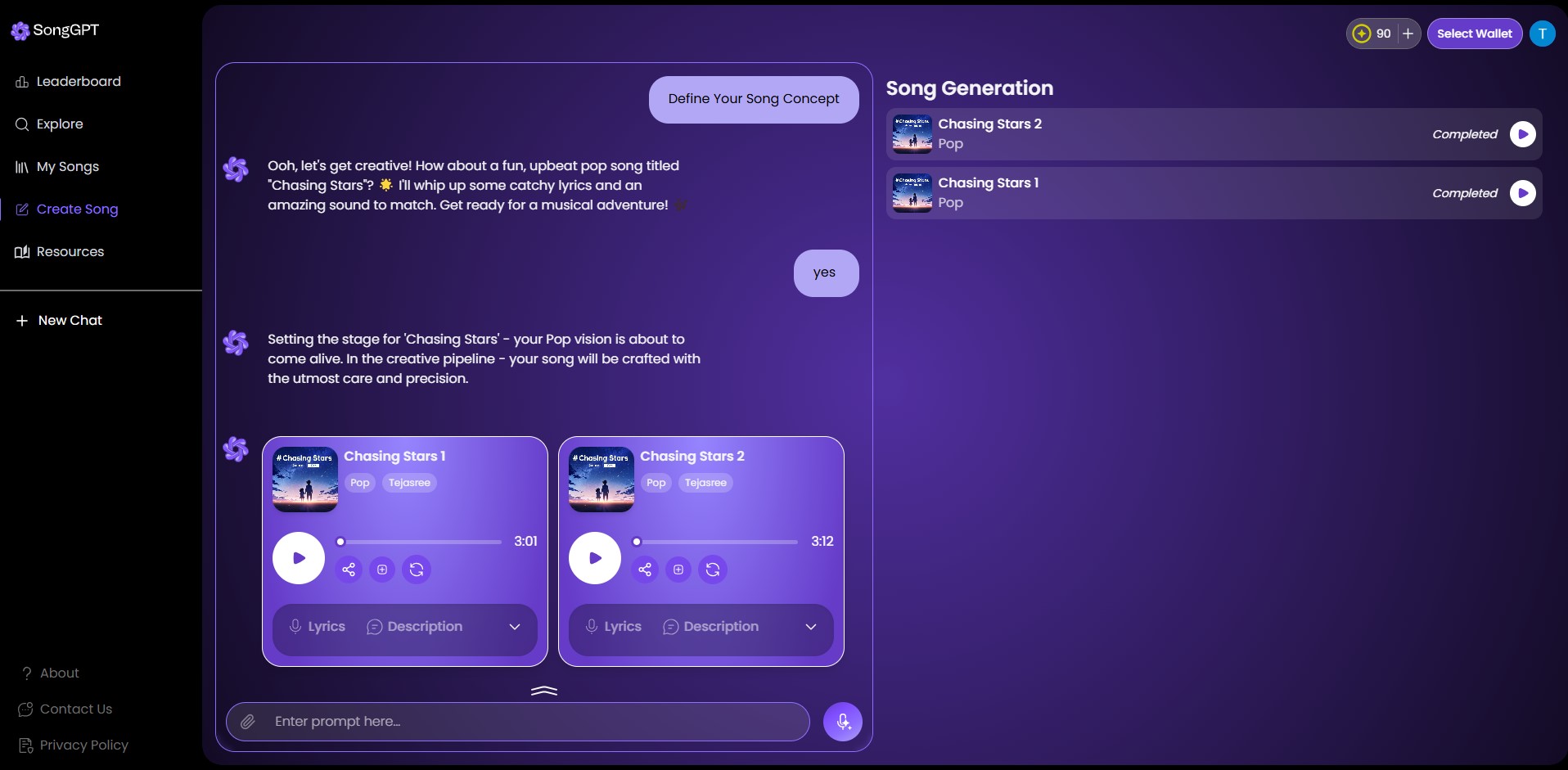
Step 4: Select Genre and Mood for Music Generation
After your lyrics are set, it's time to shape the sound. SongGPT allows you to choose from a wide range of genres and moods to guide the instrumental composition. You can go for pop, trap, R&B, EDM, or even rock influences. You also get to choose emotional tones like "uplifting," "sad," "introspective," or "energetic."
This selection directly influences the melody, chord progressions, tempo, and overall vibe of the generated music. It ensures that the final product matches the tone of your lyrics and the intention behind the song.
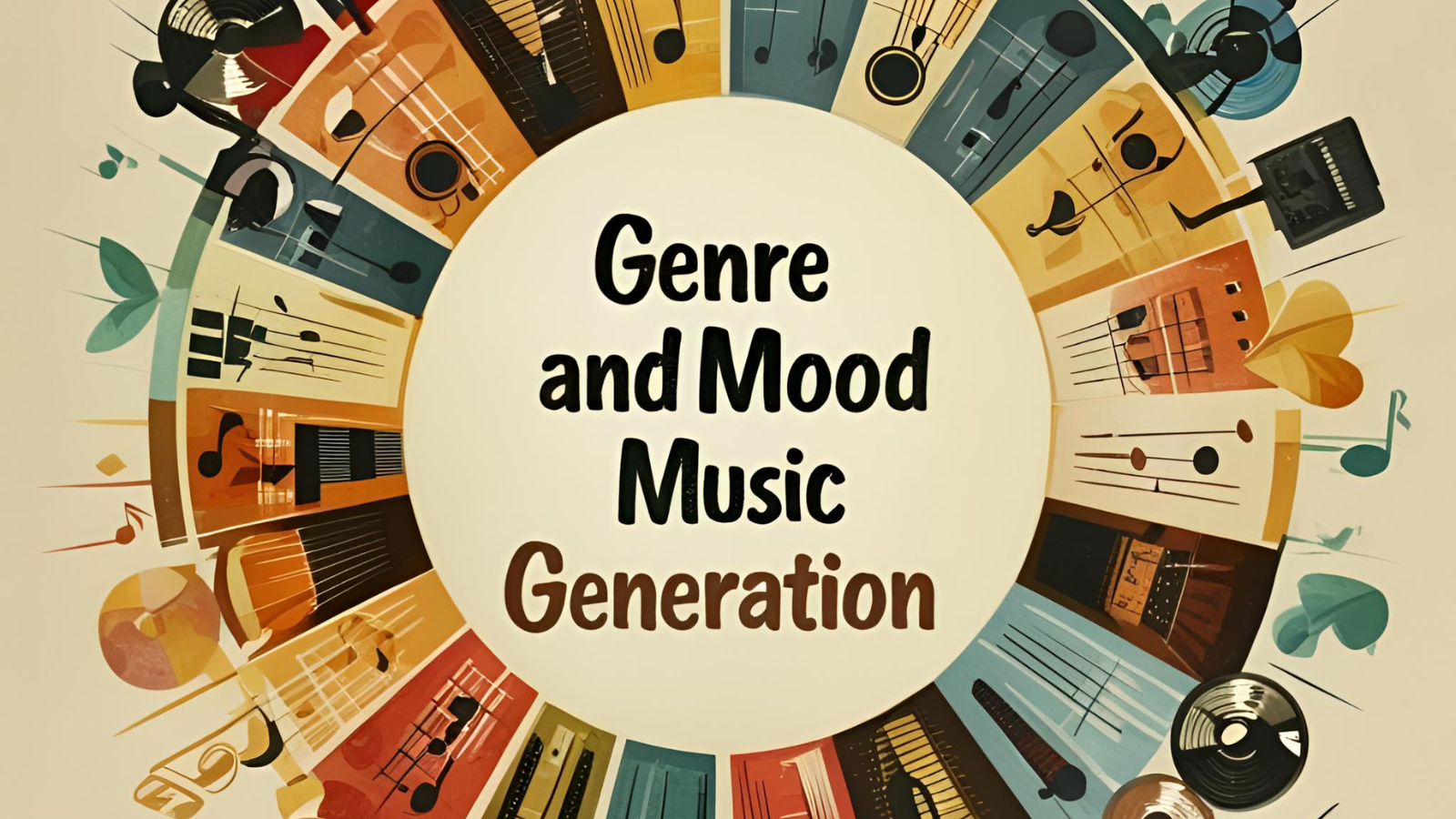
Step 5: Generate the Full Song with AI Vocals
Once you've selected your style and tone, SongGPT composes the full song—complete with music and AI vocals. The platform features multiple AI-generated voices, both male and female, with varying tones and styles. You can assign your lyrics to one of these voices and hear them performed in a natural, studio-like vocal tone.
SongGPT handles vocal phrasing, melody alignment, and timing automatically. You don't need to worry about pitch correction or syncing—everything is taken care of under the hood. Within seconds, you get a fully produced track with both instrumentals and vocals that sound radio-ready.
You can preview the song, make edits to lyrics or settings, and regenerate until you're happy with the final result. Once satisfied, download the song in MP3 format for use in content, gifts, demos, or releases (based on your licensing tier).
Step 6: Refine the Song with Edits and Regenerations
Once SongGPT has generated your song, you're not locked into the first version. You can refine your track by regenerating specific parts, lyrics, vocals, or even the entire melody without starting from scratch. This flexibility is key to getting a song that truly fits your vision.
Want to change the vocal tone? Just switch the singer type. Prefer a different mood or genre? Tweak the settings and hit regenerate. SongGPT is designed for iteration, letting you explore different angles until the track feels right.
Additionally, if you spot any awkward lyric phrasing or off-beat vocal delivery, you can make manual adjustments before generating a new vocal track. The editing tools are straightforward and don't require any prior audio editing experience.
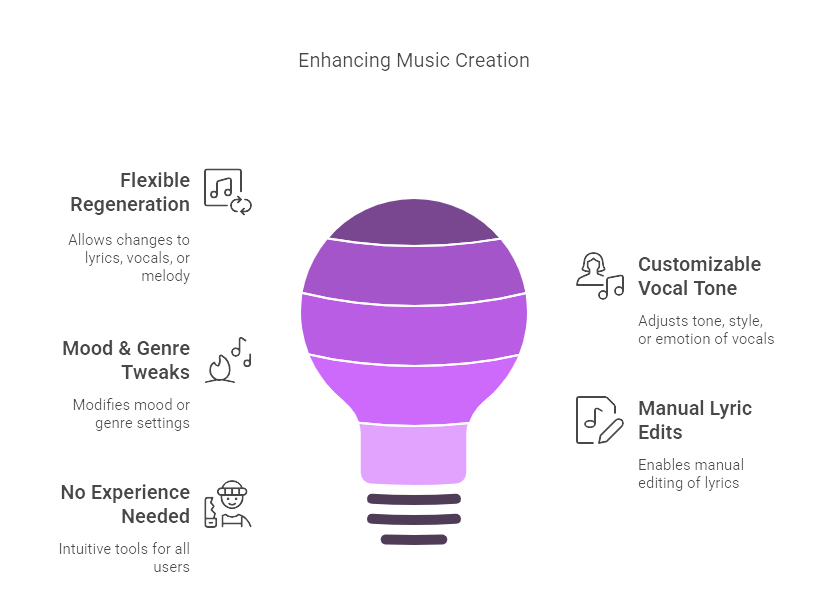
Step 7: Export Your Song in High-Quality Format
Once your custom track sounds just the way you want, SongGPT allows you to export it in high-quality audio formats. Typically, you'll download an MP3, which is perfect for casual use, streaming, or sharing on social platforms. If you need higher fidelity, SongGPT may offer WAV files depending on your subscription plan.
Exporting is easy—just click the "Download" or "Export" button on the final project page. Your track is rendered and delivered within seconds. You can use your exported song for personal playlists, YouTube background music, podcasts, or even to pitch to collaborators.
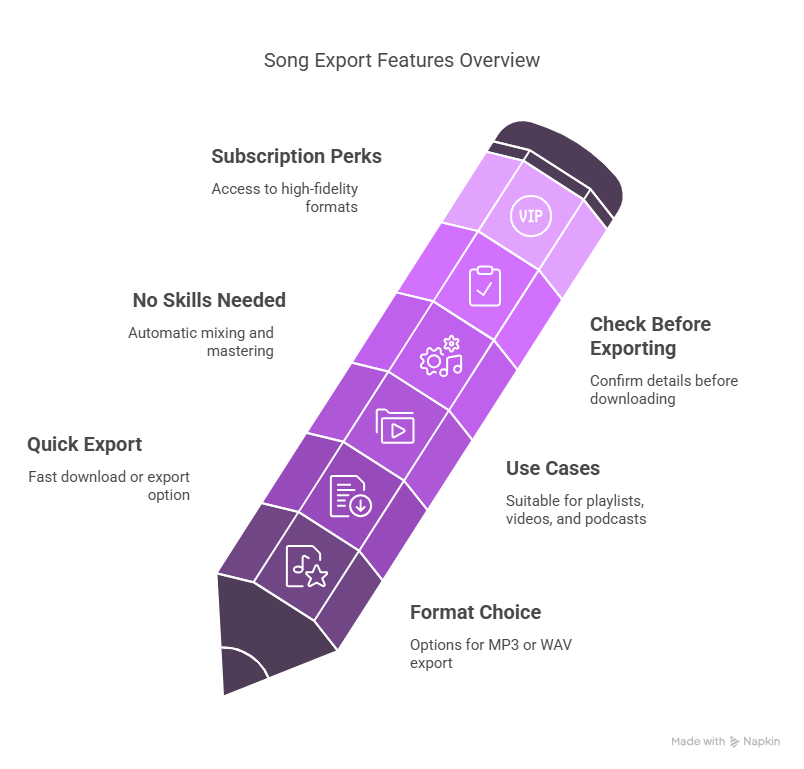
Step 8: Share Your Song or Use It in Projects
Now that you've created and exported your song, it's time to put it out into the world. SongGPT gives you full usage rights depending on your license level, so you can upload your custom song to platforms like YouTube, TikTok, Instagram, or SoundCloud. You can also embed it into podcasts, videos, or digital portfolios.
Some users even create songs as gifts, such as custom birthday tracks or personal messages. Others use SongGPT for brand content—theme songs, ads, or social reels. Just be sure to check the platform's commercial use policy on their Terms page.
To get traction, consider adding visuals to your song or pairing it with a short-form video. Since the music is original, you don't have to worry about copyright strikes.
Step 9: Collaborate or Remix with Others
One of the great things about SongGPT is how collaborative it can be. Once your song is created, you can share it with musicians, vocalists, or producers to build on it. Want someone to add live guitar? Or sing your lyrics in their own voice? Share your exported track or even just the lyrics and concept.
If you're part of a creative community—on Discord, Reddit, or music forums—use your SongGPT song as a base for remix projects or co-productions. SongGPT songs are 100% original, meaning there are no copyright complications for expanding the work.
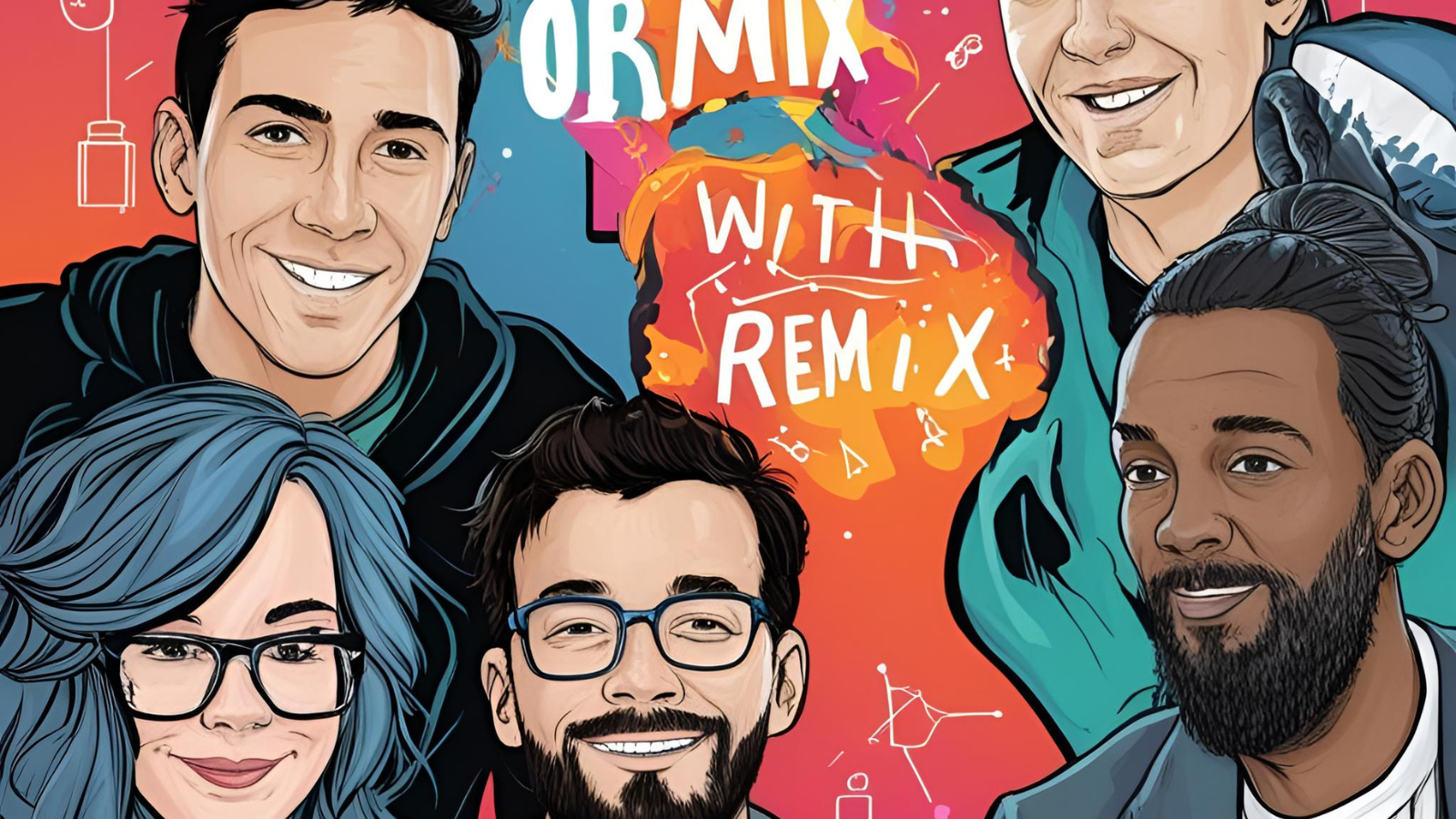
Step 10: Keep Creating and Evolving Your Sound
The more you use SongGPT, the better your songs will get. AI song creation is a creative loop—you input, generate, refine, and repeat. Each time you experiment with a different prompt, genre, or vocal style, you sharpen your own musical instincts.
Try making variations of the same song in different moods. Turn a pop song into a lo-fi remix. Use the same lyrics with three different singers. You can also use SongGPT to build a full EP or album, since it lets you keep track of your projects and maintain a consistent theme.
Don't be afraid to experiment. The best way to grow as a songwriter or creator is by trying things you wouldn't do on your own. SongGPT opens that door.
Final Thoughts
An AI song maker is more than just a novelty. It's a practical tool that helps beginners and pros alike create custom songs with speed and creativity. Whether you're making a lo-fi beat to chill to, a love song for your partner, or background music for your brand, the process is now within reach.
Click here, to know more about the future of AI in the music industry.